IATF
Auditor Development Process: Online Registration
Welcome to the IATF Auditor Development Process. This guide will provide the information you'll need to complete the registration process.
Step 1: Basic Information
Visit the Online Registration site at https://register.iatfadp.com/ to begin the registration process.

The first screen will ask you to provide your first and last name, your email address, and your current Auditor Number. You will be assigned a 3-NE auditor number as part of your sponsoring CB's application for you to attend New Auditor Training. Please make sure that you are able to actively receive messages at the email address you provide, as you will need to confirm this address. Please note that you may only register using your auditor number once.
To process through the registration, click the "Save and Continue" button.
Step 2: E-mail Validation
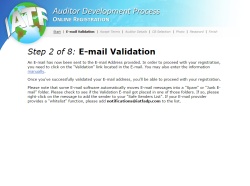
An email message will be sent to the email address you provided on the previous screen. You will need to receive this message and click on an included link in order to continue with the registration process.
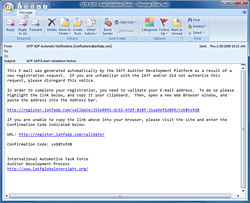
Clicking the link included in the email will automatically continue with the regstration. Otherwise, you may enter the confirmation code manually.
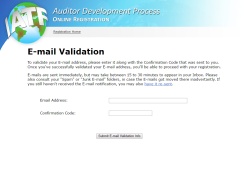
Once your email address is successfully validated, you will automatically proceed to the next step.
Step 3: Accept Legal Agreements

Please carefully review the Terms of Use and Privacy Policy, as these legal documents govern your use of the ADP. Once you've read the documents, you may indicate that you agree to terms of these legal documents by clicking the checkboxes.

Step 4: Auditor Details
You will now be asked to provide some more information that will allow us to customize your experience in the ADP, and to confirm your Auditor Details.

The first section requests your Home Country (or the location of your Primary Residence), your preferred language for communications (please note that support is not provided in every language), and the language you would prefer to utilize for the Modules and Assessments in the ADP.
In the second section, confirm the Issue Date of your assigned Auditor Number. For new prospective auditors with a 3-NE auditor number, you may enter the current date in the "Issue Date" field.
In the third section, select the region for your training/assessment server. Auditors within China, or who plan to access the website mostly from within China, should choose the "China" server. Other auditors are encouraged to choose the "International" server. This selection only affects the physical location of the servers; there is no difference in ADP functionality, or in the security of these servers and your data.
Step 5: CB Selection
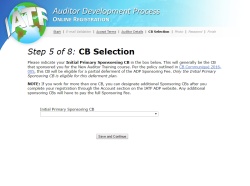
Identify your primary sponsoring CB; this should be the same CB that is sponsoring your attendance at the new auditor training. You will be able to identify additional sponsoring CBs later, if needed.
Step 6: Auditor Photo
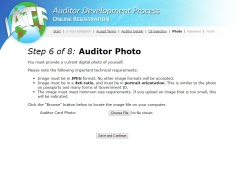
You are required to provide a current photo that will be kept on file. This image must be provided in JPEG format and be suitable for printing in a 4x6 (portrait) size format. If the image you provide does not meet the requirements, the upload tool will provide you with further instructions.
Step 7: Password Creation
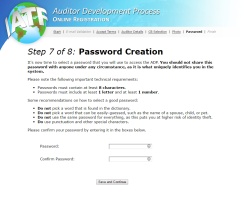
Finally, you will be asked to select a password that will uniquely identify you when accessing the ADP. The password must contain at least 8 characters, and consist of at least 1 letter, and 1 digit. Additional guidance on selecting a good password is available on the site.
Step 8: Registration Complete
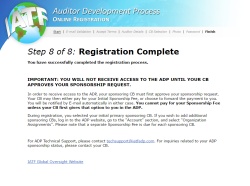
Once you have completed your registration, your sponsoring CB will be provided with the ability to approve your registration and pay the Initial Sponsorship Fee, which will activate your access to the ADP. The CB also has the option forward the Initial Sponsorship Fee to you for payment, based on internal CB policy. Once your access has been approved and paid, you will receive notification via E-mail and can begin accessing ADP training modules.
If you have any questions or concerns while completing the registration process, please consult the on-screen help, or contact Technical Support at techsupport@iatfadp.com. For questions about the IATF, or the Auditor Development Process in general, please contact your local Oversight office.